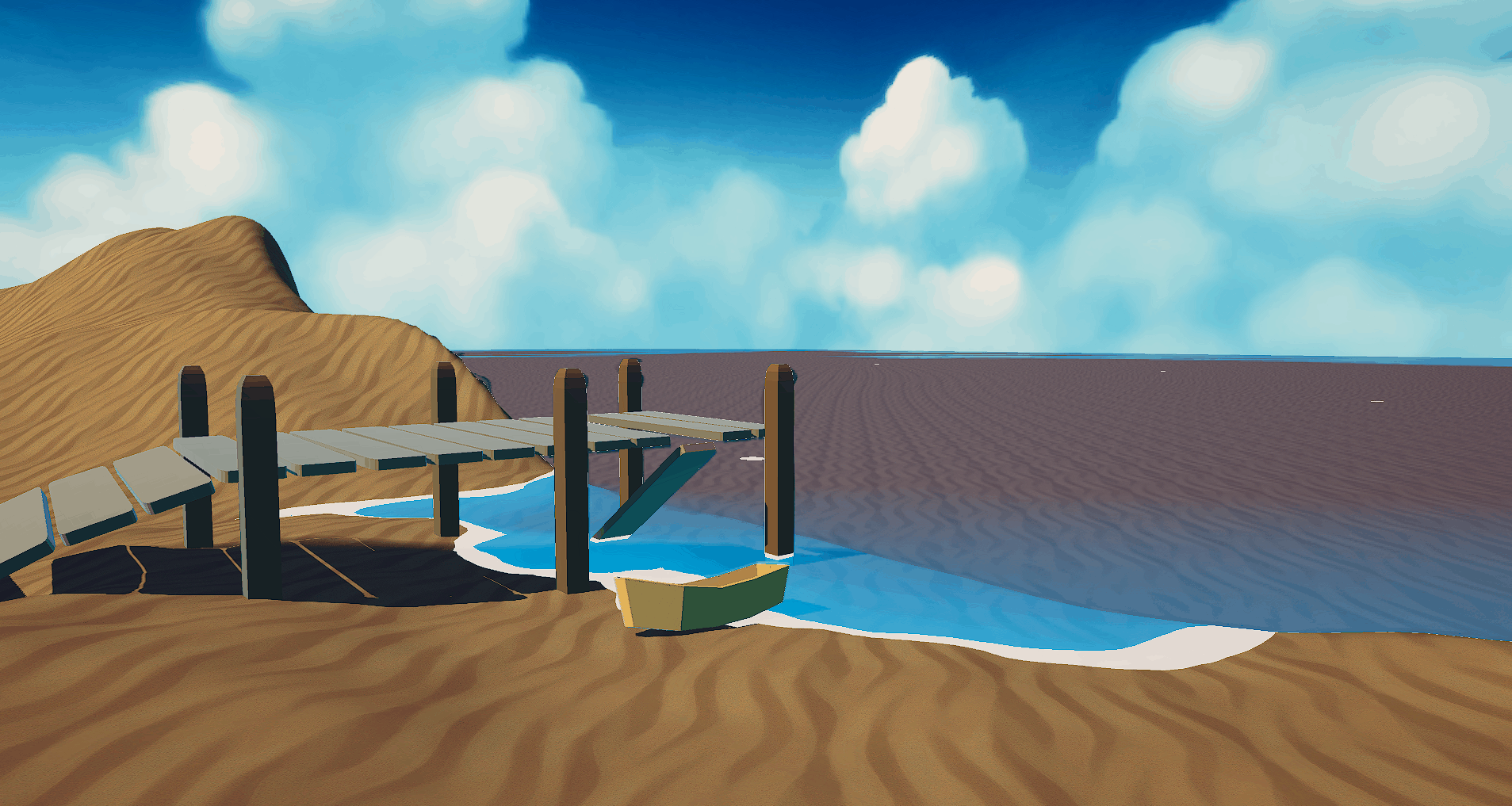
Chain Reaction
Chain Reaction
In this game your goal is to blow up an island, and doing so will reward you with currency to buy more explosives. Place explosives together to create stronger explosions. Every object has HP, and some objects are more sturdy than others, which means you will need more explosives to blow it up.
This game was created by @Krazune, and @IndieWafflus, in 7 days, for the Brackeys Game Jam 2021.1.
Post-Jam Update Changes
The new post-jam update brings a few QoL changes to the game:
- Players can now choose camera sensitivity through the 'OPTIONS' (Esc) menu.
- Players can now choose walk and sprint speed through the 'OPTIONS' (Esc) menu.
- Players can now choose jump height and gravity through the 'OPTIONS' (Esc) menu.
- Players can now choose crouch speed reduction through the 'OPTIONS' (Esc) menu.
- Players can now choose how long the dynamite takes to explode (default as 3 seconds) through the 'OPTIONS' (Esc) menu.
- Dynamite and Gas hit boxes were improved a bit, they should not fall as easily now (but can still fall and roll).
- A few floating objects are now not floating.
- The Recall mechanic was added to the game:
- You can now press 'R' to choose the Recall controller.
- By pressing 'Left Click' with the controller in your hand, every explosive in the map will be removed from the map and go back to your inventory.
Instructions
A dynamite (Q) is used to detonate (E + Click) barrels (1), gas (2) and boxes (3).
You can use the recall command (R + Click) to return every explosive in the map to your inventory.
By spawning a dynamite and clicking to detonate (left mouse button on the detonator), a timed explosion will be set and the dynamite will explode after a few seconds.
Exploding something close to another explosive (such as barrels) will create another explosion, meaning you can create a chain of explosions if explosives are close enough to each other.
Explosives can explode only after a few seconds if they were within radius of another explosive (when they explode) but not too close to it.
When an explosive explodes, it will go back to your inventory so that you can use it again.
You start with one free barrel and one free dynamite. By destroying objects in the map (some objects are sturdier than others, thus more difficult to destroy) you will be rewarded with cash. You can open the shop (B) to increase the limit of explosives you can hold and spawn.
You can move around using the (W A S D) keys and your mouse to look around. You can also jump (space), crouch (ctrl) and sprint (left shift).
By pressing (F) you will be set into the (Free Camera) mode, in which you can use the same keys to move around. (Space) will be used to move up and (Ctrl) to move down, while (Left Shift) is used to move faster. Pressing (F) again will leave the (Free Camera) mode and teleport you back to where you were when you got into the (Free Camera).
You win when every object in the island is destroyed.
Notes
The game currently has no Save & Load system.
We recommend that you download the executable files, since the WebGL version has worse performance.
Assets
Skybox is from the Fantasy Skybox Free Asset.
Sand texture is from Tileable Pack 01 Free Asset.
Song is "Sea Shanty 2", belongs to Runescape, and was created by Ian Taylor.
Water shader was created by following the 3D Stylized Water with Refraction and Foam Shader Graph - Unity Tutorial from Binary Lunar on YouTube.
Explosion particles effect was created by following the Unity - VFX - Toon/Anime Explosion Tutorial from WuzzyWizard on YouTube.
Public source code
All the files from the Unity project are available at the GitHub Repository.
Download
Install instructions
Download the file respective to your Operating System, extract the .zip, and run the executable inside.






Comments
Log in with itch.io to leave a comment.
game sucks not recommended to play WAY TO HIGH vertical sensitivity no destruction for a explosions game kinda boring.
UFO nice
Unplayable due to the mouse sensitivity
The sensitivity is WAY high